
Remember the earliest cell phones? All they could manage to do was make phone calls, send text messages, and yeah -- this is my favorite part -- let you play Snake for hours. No one, at that time, had imagined that these little devices of communication would be capable of achieving things, most of which, we never dreamed of.
These days, cell phones, or rather smartphones as they’re universally hailed by manufacturers, have the ability to let you check e-mails, discover new places, and even watch movies. It wouldn't be wrong to say that smartphones now possess as much functionality as your laptop or desktop computer albeit with a little less power and much more mobility.
Apart from video playback, GPS navigation, and hardcore gaming, smartphones, more specifically Android phones, let you even do complex tasks like
use BitTorrent, do photo editing, and
remotely control your desktop PC.
One of such tasks is using your phone as a server, thus making it an awesome mobile beast. So, if you’re looking to carry your web in your pocket, here are some of the best server apps for Android.
kWS is a free application that lets you use your Android device as a
web server for hosting websites. Using HTTP-1.0, you can run a full-fledged website without the need for a computer or a server. Of course, it’s not the same thing as hosting a site on a server; however, if you’re looking for a simple and cheap solution, then kWS won’t disappoint.
The app is basically free, but to access more features, you need to buy the pro version. The premium version lets you use features like HTTPS/TLS support, password-based file encryption, gzip compression, directory-level compression, and much more. Rated 4.6 out of 5 stars, kWS is freely available for download from the marketplace.
FTP Server, as its name suggests, lets you run your phone as an FTP server. Compared to the aforementioned SwiFTP, this application comes with a much simpler interface with a lot less options. It supports multiple transfers and comes with a nice upload and download speed.
AndFTPAndFTP is a free FTP/SFTP client. Equipped with the ability to manage multiple connections, this free application offers download, upload, synchronization, and sharing with resume support. Furthermore, not only can AndFTP be used as an FTP client, it can also be utilized as a FTPS, SCP, and SFTP client. Other features in this application include the ability to update permissions, run custom commands, and sharing files from gallery. Rated 4.5 out of 5 stars, AndFTP is one of the most feature-loaded and reliable server apps for Android.
Media ServerMedia Server is an application that lets you create UPnP/DLNA media server on your Android device. By connecting your smartphone to Wi-Fi, you can let other devices in your home (UPnP/DLNA compliant only) to access your media. So, for example, you have a PS3 at home, you can access the music files on your Android device from there wirelessly. If you use your PS3 as a media center though, you can use the Media Server application to open and play your recent holiday videos on your phone. Though not as great as a full-fledged media server, the free application does what it promises albeit with some limitations and bugs here and there.
SwiFTP FTP ServerSwiFTP is an open-source application that lets you use your Android device as an FTP server. By connecting your smartphone to Wi-Fi or 3G network, you can upload or download as many files as you want. The hosted files can then be accessed from any
FTP client.
Written by: Abhishek, a regular TechSource contributor and a long-time FOSS advocate.
 Remember the earliest cell phones? All they could manage to do was make phone calls, send text messages, and yeah -- this is my favorite part -- let you play Snake for hours. No one, at that time, had imagined that these little devices of communication would be capable of achieving things, most of which, we never dreamed of.
Remember the earliest cell phones? All they could manage to do was make phone calls, send text messages, and yeah -- this is my favorite part -- let you play Snake for hours. No one, at that time, had imagined that these little devices of communication would be capable of achieving things, most of which, we never dreamed of.
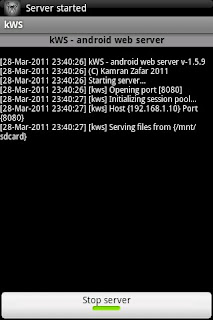




Great list, however maybe a more interesting server app is "Servers Ultimate" for Android, it supports ftp(s), http(s), webdav, dlna (media) and more! And of course for free.
ReplyDelete