 Linux, with the massive usability leaps it has made over the years, is inching closer towards becoming the perfect Windows and Mac replacement. However, there are some areas in which Linux still lags behind the two bigwigs.
Linux, with the massive usability leaps it has made over the years, is inching closer towards becoming the perfect Windows and Mac replacement. However, there are some areas in which Linux still lags behind the two bigwigs. A few years ago, watching a video was just limited to the PC or DVD. But now, all kinds of gadgets have sprung up which allow you to watch the same video anywhere you want to. As convenient as it may seem, the average gadget-blessed Linux user usually runs against a stonewall while getting that video to work on his or her device (s).
Yes, it's the pet peeve of many new Linux users as video conversion for this platform isn't as great as that on Windows or Mac. Nonetheless, that doesn't imply that you can't convert your videos on Linux. In fact, in today's article, we will be telling you about some great video converters you can install on your box.
Arista Transcoder
Arista is probably the best and the most easy to use video converters out there for Linux. Just install it on your computer and you'll never need any video converter again. The free and open source application is loaded with a variety of presets allowing the user to convert a video to play on any major gadget or platform.
As of now, the default installation comes with presets for major devices like Android, Apple iPad, iPhone, PS3, Nokia N Series, and others. You can also convert the video into web formats using presets like Flash, H.264 and WebM. If you want, you can convert the video to work on computer but encoded with different presets like H.264.
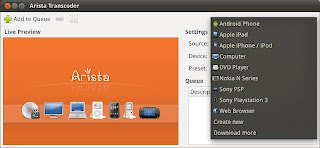
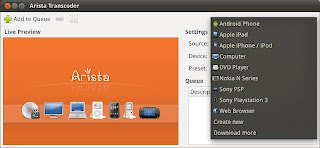
If the default installed presets aren't compatible with your device, you can head over HERE where you can find a list of community created presets for various devices. Just download the suitable preset and in Arista's menubar, go to ‘File’ and choose the option that says ‘Install Device Preset’. Just select the preset you downloaded, and your preset will show up in the presets menu.
Now that you're done selecting the presets for your device, it's finally time to convert that video of yours. From the 'Source' menu, select the video you want to convert. If you want to add subtitles to the video, click on the gears icon besides the source menu. Select your subtitles and choose the font you want them to be shown in.
Now that you're done selecting the presets for your device, it's finally time to convert that video of yours. From the 'Source' menu, select the video you want to convert. If you want to add subtitles to the video, click on the gears icon besides the source menu. Select your subtitles and choose the font you want them to be shown in.
Finally, to start converting your video, just click on the button that says 'Add to queue' and the conversion will begin. What's more, you get a live preview of the conversion too. Arista has a 4 and ½ star rating out of 5 on the Ubuntu Software Center.
VLC
VLC is probably one of the best media players for Linux out there. Though many people, including me, use it only for watching videos, VLC can do much more than that. It can play audio files, playlists, video stream and the most important of all, convert videos.
VLC is not a dedicated video converter, but it does do the job well if you're looking for something more advanced than Arista. Also, converting videos using VLC is relatively tedious and sometimes hard to follow. Nonetheless, it's not something that a normal user won't be able to do, as it doesn't involve any commands. So, if you're willing to give it a try, do download VLC and start converting.
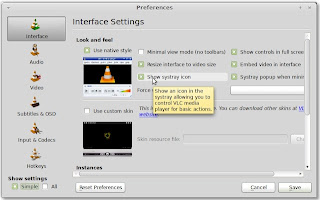
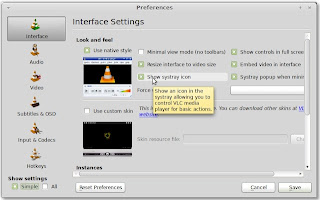
If you're puzzled about the whole process, you might want to check out this nice video tutorial on YouTube, which explains the method in easy-to-follow steps. If you're looking to convert a video specially for iPods, then do check out this guide from the official VLC wiki.
Mencoder
Mencoder is like a folk remedy Linux users have been using for years. Though not for everyone, this method gives you far more control over the video conversion process. Mencoder is a part of the Mplayer package, and is a command line utility. Though new Linux users may find it a little hard to use, once you find a command that works for you it's just a matter of pasting it into the terminal and pressing enter. I won't go into much details regarding Mencoder but if you want a quick tutorial about it, then do head over HERE.
Written by: Abhishek, a regular TechSource contributor and a long-time FOSS advocate.

Handbrake, ffmpeg? There's plenty of options that work awesomely.
ReplyDeleteI still preffer ffmpeg, few simple command can do all things that you want ... http://linuxpoison.blogspot.com/2009/08/howto-convert-multimedia-files-between.html
ReplyDeleteOutreel Is a best solution.it can convert to most format
ReplyDeletecheckout
www.outreel.sourceforge.net
Probe vidrop - http://vidrop.learnfree.eu/langswitch_lang/en/
ReplyDeleteIt's really an amazing video transcoder for Linux.