How to Download Rapidshare and Megaupload files from the Linux Terminal: Not long ago, we've shown you how to download torrent files from the Linux terminal. Today, I will share with you a way to quickly and efficiently download files from file-sharing websites such as Rapidshare and Megaupload also from the command line.
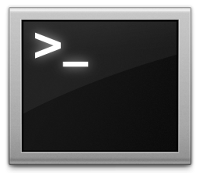 To download any Rapidshare and Megaupload file from the Linux terminal, you will need to install an application called 'plowshare'. You can get it from HERE.
To download any Rapidshare and Megaupload file from the Linux terminal, you will need to install an application called 'plowshare'. You can get it from HERE. Before using plowshare, you should install these packages first:
curl
recode
imagemagick
tesseract-ocr
rhino
aview
PerlMagick
Since I'm using Ubuntu, I downloaded and installed those packages using this one-liner:
$ sudo apt-get install curl recode imagemagick tesseract-ocr-eng rhino aview perlmagick
Now that everything is set, you could start downloading Rapidshare and Megaupload files using the Linux terminal. Here are some usage examples:
Downloading a file from Rapidshare:
$ plowdown http://www.rapidshare.com/files/12345678/Elephants_Dream.rar
Downloading a file from Megaupload (with free membership account):
$ plowdown -a myusername:mypassword http://www.megaupload.com/?d=12345678
Downloading a password-protected file from Megaupload:
$ plowdown -p somepassword http://www.megaupload.com/?d=swf1g53x
For other usage examples, you may go HERE.
It is worth noting that plowshare also supports other file-sharing services such as 2Shared, 4Shared, ZShare, Badongo, Divshare.com, Depositfiles, Mediafire, Netload.in, Storage.to, Uploaded.to, Uploading.com, Sendspace, and Usershare. I always use the Linux terminal when downloading files since I find it fast and utilizes less system resources, so I encourage you to try it.

I seriously laughed when I saw tesseract-ocr in the dependencies list. I liked the 'innocent' tone in the post.
ReplyDeleteKeep it low, thanks for the tip.
This is nothing new. There are a few nice utilities out there that will allow one to download files from these 1-click file hosters either from the command line or from X.
ReplyDeleteThe best in my opinion is Tucan that has both a GTK and an interactive command line version that share the same core and works really well. And unlike many of these other utilities, it will work really well with premium accounts on both RapidShare and MegaUpload (although I don't know whether it supports premium accounts on other services as well). Its GUI is also very nicely done and it works perfectly for batch downloads either way.
slimrat is also another contender that happens to have both a GUI and command line version. My only peeve with the command line front-end is that, unlike most others, slimrat actually asks the user to fill in the CAPTCHA challenges when downloading without premium membership so it is rather useless as a tool for unattended batch download. It uses a rather clever way to show the actual challenge on the TTY - just try it! - but I have to ask myself if it would not be better to use OCR utilities to work with the CAPTCHA automatically. Its GUI looks a bit out of place in modern desktops and it is rather spartan but it does get the job done.
Although not my first choice, plowshare has some tricks under its sleeves that make it compelling. My favorite feature is the fact that it allows the user to choose another download utility to do the heavy lifting such as the über fast aria2c - I believe that it uses curl as the default, though.
All of the above will work great within a GNU screen session however if I am going to download multiple files then I really have no choice other than to pick Tucan for the job.
As much as i am a CLI junky through and through, and used to use increasingly elaborate scripts to suck down files via rapidshare and megauploads - as soon as i used jdownloader i gave up bothering with anything else.
ReplyDeletei generally dont tolerate java either, but an exception in this case. jdownloader rocks.
You probably don't want to specify the password on the commandline via "-p"; after all, passwords typed on the commandline can be viewed by anyone on the computer, and they also get stored as plaintext in the command history.
ReplyDeleteI just use aria2c, created an alias in my bashrc. I paste all the file locations in a text file then run rapidshare nameoftxtfile.txt and download starts with multiple threads and multiple files and uses full available bandwidth.
ReplyDeleterapidshare='aria2c -c --http-user=XXXXXX --http-passwd=XXXXXXX -s 5'
I don't care that my password is visible but I understand the risks.
another trick to download from megaupload is to use googleleech service which supports download from megaupload and other download centers with max speed , support resume and parallel downloads without need to purchase premium accounts for those sites.
ReplyDeleteThanks, but how this can be achieve without an x server (ie: from a remote server with only ssh access) ?
ReplyDelete