As described from its project website, FIGlet is a program for making large letters out of ordinary text. It is usually included as part of many Unix-like operating system distributions such as Linux and BSD, but it has been ported to other platforms as well.
Before you can start using FIGlet in Linux, you have to check if it's already installed on your distro. If not then just download and install FIGlet using the package manager of your Linux distribution.
Code:
$ figlet Tech Source
Output:
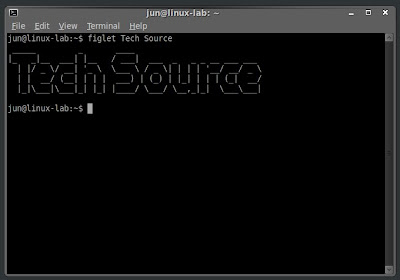
Code:
$ figlet Tech Source -f banner
Output:
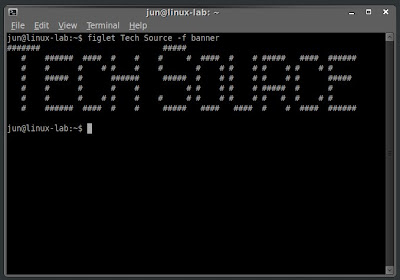
The -f option specifies the "banner" font file. The FIGlet fonts are stored in /usr/share/figlet directory.
Here are some of the common arguments or options when using FIGlet:
* -f to select a font file.
* -d to change the directory for fonts.
* -c to center the output.
* -l to left-align the output.
* -r to right-align the output.
* -t to set the output width to the terminal width.
* -w to specify a custom output width.
* -k to enable kerning, printing each letter of the message individually, instead of merged into the adjacent letters.
Now have fun creating your very own ASCII text banners from the Linux terminal.


I've been using this in my bashrc file for e few years now. Oh and i added "toilet" and "fortune" for a more enjoyable MOTD when open a terminal window or log into my linux box through SSH.
ReplyDelete"#
ReplyDelete# mmm m m mmm m m mmm m m
# #" "# "m m" #" # "m m" #" "# # #
# # # #m# #"""" #m# # # # #
"mm "#m#" # "#mm" "# "#m#" "mm"#
m"
good to know about figlet and toilet. thx. ASCII rulz
ReplyDelete