Installing and Running Safari 4 on Ubuntu Linux: As some of you may know, Apple's Safari is the default browser of Mac OS X and iPhone OS. Safari 4, the latest version of the browser, offers a lot of features and noticeable performance improvements over its predecessor.
There are already a number of releases of Safari for Windows but none for Linux so far. However, that doesn't mean that we can't install and run Safari on Linux. Here's a step-by-step guide on installing and running Safari 4 on Ubuntu Linux:
Step-1: Install Wine. The easiest way to download and install Wine is via Ubuntu Software Center or Synaptic Package Manager.
There are already a number of releases of Safari for Windows but none for Linux so far. However, that doesn't mean that we can't install and run Safari on Linux. Here's a step-by-step guide on installing and running Safari 4 on Ubuntu Linux:
Step-1: Install Wine. The easiest way to download and install Wine is via Ubuntu Software Center or Synaptic Package Manager.
Step-2: Download winetricks using this command:
wget http://www.kegel.com/wine/winetricks
Step-3: Install winetricks, corefonts, and flash.
sh winetricks corefonts flash
Step-4: Download Safari for Windows from HERE.
Step-5: Navigate to where you saved the Safari installer and open it through Wine with this command:
wine SafariSetup.exe
Step-6: Install Safari but make sure to uncheck (deselect) the "Install Bonjour for Windows" and "Automatically update Safari..." options.
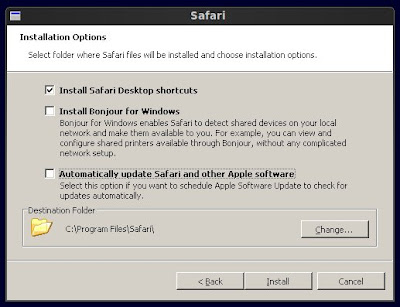
Step-7: Start Safari by navigating to Applications --> Wine --> Programs --> Safari --> Safari.
A few notes:
* Safari will crash the first time you run it because of the welcome animation, but should work after that.
* If Flash was not successfully installed, manually download and install it while using Safari on Linux.
* Opening a new tab in Safari may cause it to crash. To fix this, open Safari preferences, and in "General" category, set "New tabs open with:" option to "Empty Page".
* If Flash was not successfully installed, manually download and install it while using Safari on Linux.
* Opening a new tab in Safari may cause it to crash. To fix this, open Safari preferences, and in "General" category, set "New tabs open with:" option to "Empty Page".
Here are a few screenshots of Safari 4 running inside my Ubuntu Linux desktop:



Hello, I have installed Safari, I see it in Wine, I can at it to my panel, but it will not start, I click on it and nothing happens, can you help.
ReplyDeleteSame thing here, using Ubuntu 9.10 with 64bit file system. Your instructions worked flawless and I can see the safari icon under wine as well ... but clicking on it will not start the program. No error message either. Could it be related to 64bit of Ubuntu 9.04 versus 9.10 ???
ReplyDeleteI'm pretty sure you've installed the software in question using the command mentioned:
ReplyDelete"sh winetricks corefonts flash"
LOL! :D
Works fine here. I had to manually update the sha1sum checksums for flash in winetricks, and Safari didn't crash when I ran it first time, but otherwise everything is OK.
ReplyDeleteUbuntu 10.04, 32bit.
i can download that flash, but i don't know how to install it.
ReplyDeleteits worked like a charm,but netflix doesn't let me login.
ReplyDeleteThanks to guide me how to install safari into ubuntu.
ReplyDeletenu merge pe linux 9.10 luicid linux ce sa fac?
ReplyDeleteI'm having an issue where Safari keeps crashing, because it won't stop playing the welcome animation and I can't stop it before it crashes -- any thoughts?
ReplyDeletei installed it, but i cannot launch it. i keep on pressing it but it wont work. pleeeeeeeease help
ReplyDeletesame here, I can see it alright but it keeps crashing.
ReplyDelete@ William
ReplyDeleteJust hurry and randomly type something in the address bar, it'll leave the welcome page and not crash. Then change homepage or whatever. I just set mine to "empty page"
Is there a way to install safari on ubuntu without using wine?
ReplyDeleteyeap :) worked just fine ! Thanks.
ReplyDeletebut how can I install something from the cdrom?
The animation used to run everytime and crash all the time. Next time I started safari, I typed something in the google search and pressed enter before the animation starts and then it started working fine.
ReplyDeletesafari 5
ReplyDeleteI want to install Safari on Ubuntu Linux. thanks a lot tutorial
ReplyDeleteboo
ReplyDeleteAll I have to say is:
ReplyDeleteWhy on earth would anyone want to use crapware(safari) on a linux system?
... Chrome?
ReplyDeleteWhat the hell is wrong with using Opera or a different webkit browser? Yes, I know Safari uses Webcore. Or hell, pay for Mac OSX.
ReplyDeletesafari crashed after install. I re-installed it through winetricks. Works for me now.
ReplyDelete