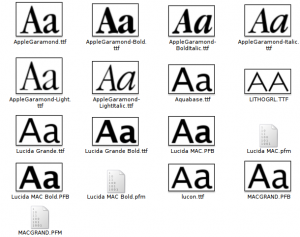
Installing the fonts:
1. From the Linux terminal, download Mac fonts with this command:
$ wget http://ubuntu-debs.googlecode.com/files/macfonts.tar.gz
2. Untar or extract the downloaded file:
$ tar zxvf macfonts.tar.gz
3. Move macfonts folder to the /fonts directory:
$ sudo mv macfonts /usr/share/fonts/
4. Reload the font cache:
$ sudo fc-cache -f -v
Using the fonts:
Application font: Lucida MAC 10
Document font: Lucida MAC 10
Desktop font: Lucida MAC 10
Window title font: LucidaMacBold 10
Fixed width font: Lucida Console 10
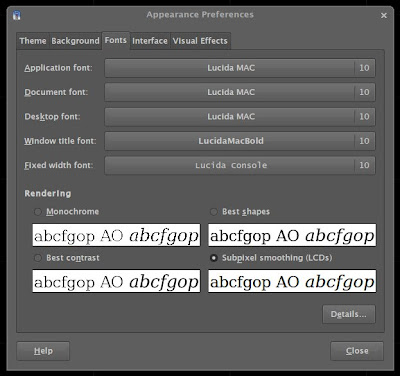
That’s about it. Enjoy your new fonts.
You may also like this article: Download 100+ Free Fonts for Ubuntu


sorry but i get
ReplyDeleteERROR 404: Not Found.
is the link ok?
I've fixed the link. Try it again. Thanks
ReplyDeleteIve used these fonts before on KDE. However the fonts looked ugly. Ive already turned on the anti-aliasing. But it looked the same.
ReplyDeleteDo you have any information on why it was like that?
thanks in advance.
What's the distribution license for these fonts?
ReplyDeleteBecause I think they are not freely redistributable. Apple is not a company that would give away things.
Or open the font and press the install button.
ReplyDeleteThe panels and all pull down menus on the desktop look sharp and crisp. Thanks a lot!
ReplyDeletethanks alot :)
ReplyDeleteCannot download fonts. Forbidden.
ReplyDeleteDitto above.
ReplyDeleteForbidden
ReplyDeleteThe link is forbidden.
ReplyDeleteforbidden.
ReplyDeletecyrus@cyrus-A8He:~$ wget http://ubuntu-debs.googlecode.com/files/macfonts.tar.gz--2010-11-13 23:26:48-- http://ubuntu-debs.googlecode.com/files/macfonts.tar.gz
ReplyDeleteResolving ubuntu-debs.googlecode.com... 72.14.203.82, 74.125.153.82
Connecting to ubuntu-debs.googlecode.com|72.14.203.82|:80... connected.
HTTP request sent, awaiting response... 403 Forbidden
2010-11-13 23:26:59 ERROR 403: Forbidden.
403 Forbidden
ReplyDeleteYou can download the fonts from the follow location: http://freestorage.ro/2tvmlx1ydcr0/macfonts.tar.gz.html
ReplyDelete