 I freshly installed Xubuntu “Gutsy Gibbon” today on my main workstation, which replaced Ubuntu. I just love the speed and simplicity of an Xfce desktop. However, there's a certain problem that I always encounter after a clean install. --It's the font.
I freshly installed Xubuntu “Gutsy Gibbon” today on my main workstation, which replaced Ubuntu. I just love the speed and simplicity of an Xfce desktop. However, there's a certain problem that I always encounter after a clean install. --It's the font.I find Xubuntu and even Ubuntu’s default font rendering somewhat ugly compared to that of Windows XP. However, there are many ways to make your Xubuntu font a thing of beauty. Just follow these simple steps to improve or enhance the font rendering:
1. Open a terminal, and then enter the ff. code:
sudo apt-get install libcairo2-dev libxft-dev libfontconfig1-devsudo apt-get remove libcairo2-dev libxft-devmkdir fontpatchescd fontpatchessudo aptitude updatesudo aptitude install libfreetype6 libcairo2 libxft23. When Xubuntu comes back, go to Menu -> Settings -> User Interface Settings
4. Turn on sub-pixel hinting and anti-aliasing. Activate also the "Use hinting" option and choose a value of slight, medium or full hinting depending on your preference and your screen resolution. I'm using medium hinting on my 19" monitor that has an optimum resolution of 1440x900.
5. I’m a big fan of Bitstream Vera Sans font, and many have said and testified that it works well with the rendering. Therefore, it is sensible to replace the default ‘Sans’ font.
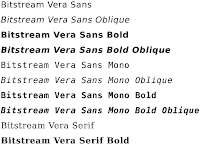
I hope this will work for you too. Enjoy your new font and notice the big difference.


Thanks a whole lot for this jun. This is the easiest and clearest tutorial for improving font in xubuntu so far.
ReplyDeleteThis does not work, It says that my version of libcairo is newer than the one it wants to install with libcairo2-dev
ReplyDeleteIsn't gutsy a bit old?
ReplyDeleteI'm trying to do the reverse now actually.
All those strange colored pixels around text are verry annoying for me and i've been trying to turn that silly sub pixel rendering of for several hours now.