 Do you want to display your friends' Twitter statuses/updates on your conky desktop system monitor? If you want to then I'll show the way to easily do it without having to install additional modules. Here's how:
Do you want to display your friends' Twitter statuses/updates on your conky desktop system monitor? If you want to then I'll show the way to easily do it without having to install additional modules. Here's how:2. Next up, edit your conky config file with your favorite text editor:
gedit ~/.conkyrc
${rss http://your_twitter_username:your_twitter_password@twitter.com/statuses/friends_timeline/your_number.rss 20 item_titles 5}
But before that, let me explain it to you:
Easy, just go to your Twitter homepage (mine is at http://twitter.com/junauza) and click on your RSS feed link that can be found at the lower portion of the sidebar:
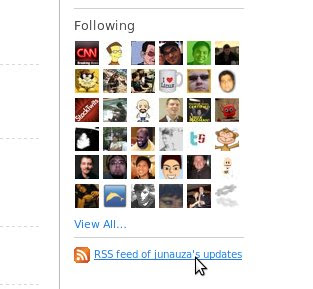
From your RSS feeds page, locate that number from your web browser's URL/Address Bar, then copy and paste it:

Let me show you my configuration:
${rss http://junauza:mypasswrd@twitter.com/statuses/friends_timeline/14349540.rss 20 item_titles 8}
4. Don't forget to save, restart conky, and see the result.
The number 20 indicates that the RSS feed will update at 20 minute intervals. I would suggest that you keep it above 20 minutes especially if you are using other Twitter desktop clients in order to avoid reaching the API limits and to stay away from congestion.
Enjoy!


Cool, thanks!
ReplyDeleteWow! this is seriously so much easier than anything else I've found. Thank you.
ReplyDeleteIt runs out into one long line and expands conky half way across my screen. Any way to force it to line-break?
ReplyDeleteWhat he said - any ideas how to get it to wrap?
ReplyDeleteI have tried a "| fold -s -w50}" at the end but it makes no difference.
Cheers
Paul
Basic Authentication has been removed, how we're gonna manage to log and get the rss feeds???
ReplyDelete"Conky: curl: no data from server"
ReplyDeleteany idea ? :s