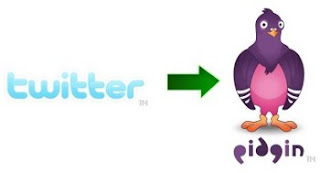 Pidgin is a multi-featured instant messaging desktop client that is very popular among Linux users. It supports a wide range of chat networks like Yahoo!, AIM, Google Talk, ICQ, and IRC. You can even send and receive SMS (Text Messages) for free via Pidgin. So if it can do all these, does it support everybody's favorite micro-blogging platform Twitter?
Pidgin is a multi-featured instant messaging desktop client that is very popular among Linux users. It supports a wide range of chat networks like Yahoo!, AIM, Google Talk, ICQ, and IRC. You can even send and receive SMS (Text Messages) for free via Pidgin. So if it can do all these, does it support everybody's favorite micro-blogging platform Twitter?--Yes it does. Thanks to a plugin called microblog-purple you will now be able to send and receive tweets via Pidgin.
For Ubuntu users, here's a simple tutorial on installing this Twitter plugin on Pidgin:
1. Depending on your Ubuntu version, add these software repositories:
deb http://ppa.launchpad.net/sugree/ppa/ubuntu hardy main deb-src http://ppa.launchpad.net/sugree/ppa/ubuntu hardy main
or
deb http://ppa.launchpad.net/sugree/ppa/ubuntu intrepid main deb-src http://ppa.launchpad.net/sugree/ppa/ubuntu intrepid main
or
deb http://ppa.launchpad.net/sugree/ppa/ubuntu jaunty main deb-src http://ppa.launchpad.net/sugree/ppa/ubuntu jaunty main
You can easily add software sources by opening Synaptic Package Manager, and then going to Settings --> Repositories --> Third-Party Software:
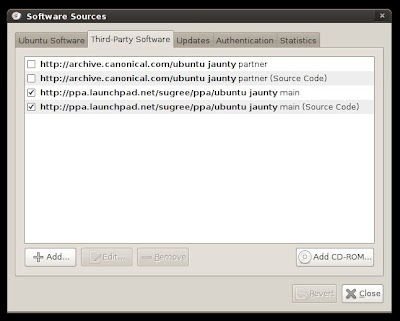
After adding the above repositories, close the Synaptic Package Manager.
2. Open a terminal and type this command in order to import the key:
sudo apt-key adv --recv-keys --keyserver keyserver.ubuntu.com 0CF459B8DF37ED8B
Then:
sudo apt-get update
3. Install the microblog-purple plugin with this command:
sudo apt-get install pidgin-microblog
4. After installation, we can now enable the microblog-purple plugin by opening Pidgin, and then going to Tools --> Plugins. Make sure to check "Twitgin":
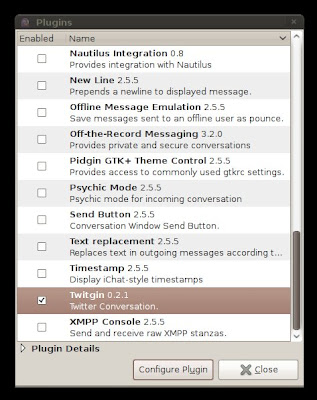
5. We can now add Twitter from the list of protocols. To do this, simply open the "Manage Accounts" window, add an account, and select TwitterIM from the "Protocol" drop-down menu:
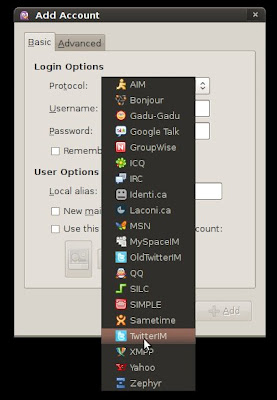
6. Proceed by providing your Twitter username and password:
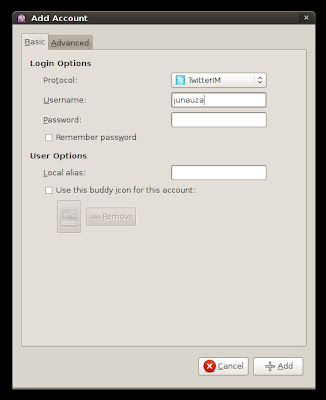
7. You can now start tweeting via Pidgin!
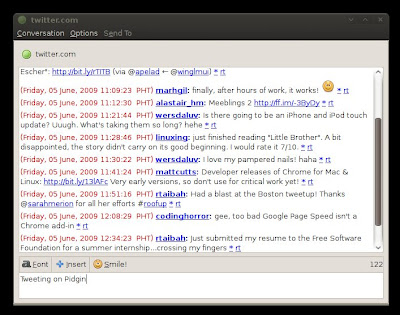
Note that you can also use these commands inside the Pidgin Twitter window:
/replies - get all replies to you
/refresh - get new tweets instantly
/tag, /btag, /untag - automatically tag all your message
Enjoy!

Thanks Jun Ok to
ReplyDeleteunknown SMS
ReplyDeleteOnly you need to KDE.4.2
http://tinyurl.com/KDEtwitter
Pidgin thank him and knew twitux
We have an rpm for Mandriva
http://microblog-purple.googlecode.com/files/pidgin-microblog-0.2.0-1olea.i386.rpm
Follow it by the way in twitter (I'm hack3)
Very grateful for doing a great job
greetings
I already have Pidgin set up to run Identi.ca by using a Jabber account in my Identi.ca profile. Is Twitter free software? Do they have a free software approach to our information?
ReplyDeleteI use Identi.ca a free and open microblogging service.
This is nice plugin but unfortunately Windows version was too unstable for me for some reason. Have to check again later.
ReplyDelete> everybody's favorite micro-blogging
ReplyDelete> platform Twitter
Are you sure? There are a lot of people who prefer identi.ca over twitter.
Twitter is too mainstream so on geak persons recognize it, but identi.ca/laconica is the technical better solution!
This plugin stopped updating on an Asus EeePC 701 using the Eeebuntu 2.0 Base operating system. Terminal gives this error:
ReplyDelete"Failed to fetch http://ppa.launchpad.net/sugree/ppa/ubuntu/dists/intrepid/Release Unable to find expected entry deb-src/binary-i386/Packages in Meta-index file (malformed release file?)"
"Some index files failed to download, they have been ignored, or old ones used instead."
Is there some way to fix this? Or is tweet-via-Pidgin not going to work on Eeebuntu?
ok.. but.. in puppy linux what is the way to install the plugin?
ReplyDeleteSeems to work great! After searching a few sites, I found this one. Thank you! Now twitter feeds are flooding my desktop. I love pidgin!
ReplyDelete